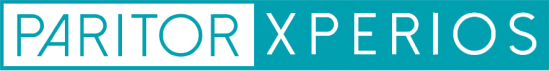
Module Overview: Room Hire

Room Hire
Our Room Hire module helps manage your venues, classrooms, offices, and meeting rooms. With Xperios you can streamline and optimise the way you manage room bookings and venues.
key features
Simplified Room Booking
Our Room Hire module simplifies the process of online room bookings and venue management, providing a clear overview of what is booked and available at any given time.
Flexible Booking System
Teachers and customers can easily book rooms online using their Schooble accounts, selecting available time slots and adding additional requirements such as stationary, refreshments, or equipment.
Efficient Management
The Room Hire module saves time by eliminating masses of paperwork. Admin users simply set what rooms can be booked in their organisation and the Portal will handle the rest. With an overview, your team can see everything that is happening at any given moment.
Comprehensive Filtering
With the facility to filter available rooms based on specific requirements, users can quickly find the ideal space of their needs, ensuring a seamless booking experience.
Online Convenience
Our room booking platform is conveniently accessed via the Portal, online, enabling customers to access it from anywhere, at any time, making the process of managing room hires more convenient and accessible.
Xperios Overview
Easy Resource Management
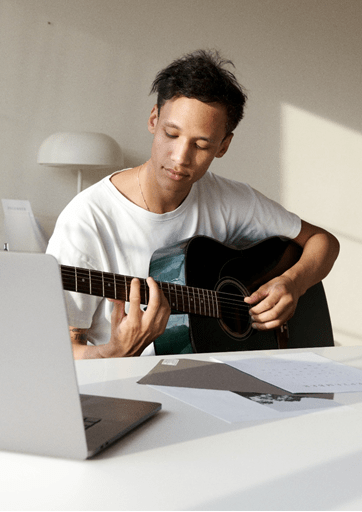
Whatever resources your students borrow or rent from you, make managing them simple with Xperios.
Set Your Terms
Produce hire agreements to ensure everyone using the resources understand the arrangement. Users must acknowledge the terms before borrowing or renting anything from you.
Keeping Track
Always know where your stock is; what’s due for return, overdue, or up for repair. Record hires, loans, and monitor the disposal and loss of instruments. Generate reports and keep track of everything easily.
Financial Reminders
Automatic invoices and reminders are prepared by Xperios. Payments are taken through a secure system. Monies owed for both resources and tuition are consolidated into one straightforward statement.
A Streamlined Booking Process
A busy school or centre is prone to becoming buried in bookings. Our system simplifies the process.
Escape Data Entry
With Xperios you don’t need to book people onto a course, they can quickly and simply book on themselves. All you need to provide is a link to your portal. Once there, they complete all the information required and, if not on a waiting list, can make payments there too. When you log into Xperios you can monitor who’s booked on and audit the data, but you won’t need to manually enter it yourself.
Carefree Capacity Control
The Xperios portals provide two booking options: direct bookings and waiting applications. This helps to control the capacity for all of your services. You can assign statuses to bookers to help you keep tabs on their booking journey. Xperios lets bookers know as soon as their status surges on to the next stage.

Easy Online Payments
Let Xperios take secure online payments with our built-in system, or premium users can add their own merchant account to integrate with World Pay, Sage Pay, or Stripe.
Bookers can take control by updating and amending their plans within your parameters. Let payers find more suitable dates to settle their bills and offering greater or fewer instalment options. Expired cards, unsuccessful payments and debt all send automated notifications to the booker, so they can resolve the issue without your manual intervention.
Wave Goodbye to Manual Bookkeeping
Forget about manually managing your bookkeeping; receipts are automatically reconciled to parents’ accounts. Offer bite-sized payments through a scheduled plan set up in advance and let the system settle invoices and installment arrangements.
Paritor Live Portal
Offer pupils, parents, and teachers an up-to-date view of their service from a secure online location.
Different Views
Xperios offers three portals: school, teacher, and pupil view, each with tools tailored to their specific needs. From Xperios you can oversee applications to events, exams, auditions, and more that have been completed in the portals. Here’s a demo parent portal, so you can see how easy it is to use.
Instant updates
All views include scheduling and calendar layouts which update automatically when changes are made. Teachers can easily reschedule sessions by dragging a timetable item. Pupils and parents that check their timetables will see instant updates. Not sure if they’ll check their timetable? Don’t worry, they can also be automatically notified.
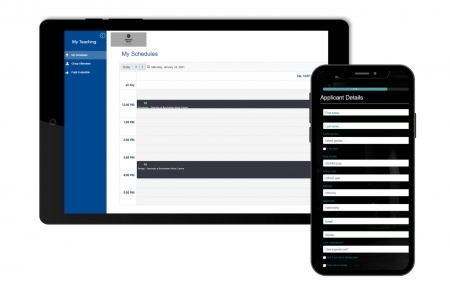
Access to Personal Data
There’s no need to cancel an application because the information wasn’t quite right. Or perhaps some card details for payments need updating. The Portal lets users update their information at a time that suits them with no need to contact their service.
Accountability
All portal users have full access to their Activity History, Finance History, and Message History. All actions made through the portal are logged and recorded in the history logs. This way users can oversee what changes have been made and when, and what actions need attention.
Make Complex Itineraries Simple
Avoid scheduling clashes, use our confusion-free calendar to plan classes and holidays with multiple teachers and locations.
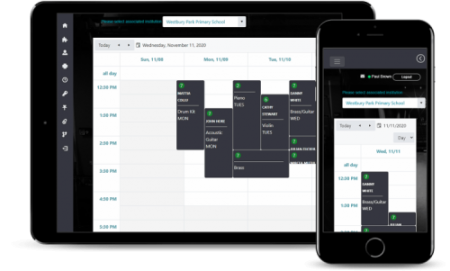
Start with Term Dates
We construct schedules for you using your inputted term dates to prevent double bookings in your busy weekly plans. You set the dates, we stop the conflicts, making for a clean agenda.
Plan Inset Days and Bank Holidays
Our scheduling feature is designed to anticipate potential planning mishaps. Easily mark school inset days and national bank holidays to swiftly structure a calendar, if they affect your tuition service.
Adjustments to the schedule will automatically skip these days so that plans go forward without having to reschedule.
Automated Updates
Changes made to plans that go unannounced are a standard customer frustration. Prevent this dilemma by rearranging your schedule and announcing adjustments. Timetable complexities such as changes to times, dates, rooms, or teachers can be easily shared with affected teachers, students and venues. Credits are assigned automatically for the under-delivery of lessons.
Attract High Achievers
Record attendance on the app, on any device whether you’re online or offline.

No Internet, No Problem
The app works without the need for the internet, and any offline changes are synced as soon as you find an internet connection. New data downloads when the internet becomes available.
Pre Payment
With our new financial attendance feature, starting students only appear on registers once payments are settled if you choose this option in your settings.
Payers must do so upfront or reconcile a payment agreement to proceed with attending classes. Xperios stops students who don’t pay fees from slipping through the net.
Setting Standards
Set students up for a win by assigning achievable targets and working grades based on skills showcased in classes. Teachers can record lesson notes to aid in the allocation of working grades. Attendance, lesson notes, and working grades are shared through the portal to increase student engagement and provide evidence to explain results.
Keep Data Secure
We ensure that your data is stored securely to measure up to data protection regulations.

Update data easily
Personal records for teachers, students, parents, schools, and centres are categorised so you can manage the numbers as they grow. Keeping in sync with your contacts as they change is easy with Xperios. Using their portal, contacts can control their own information by logging in. Ensuring you always have correct addresses, medical information, and school records.
Master GDPR and DBS
Data defines us. Paritor treats it with the respect it deserves. Our Contacts feature uses automated compliance for data protection and GDPR. All data is anonymised and deleted within user-defined settings.
Some reminders aren’t fit for planners. Xperios lets you know when someone’s data needs a look over, ensuring that odd ends like up-to-date DBS certificates never go amiss.
Crafting Your Interactions
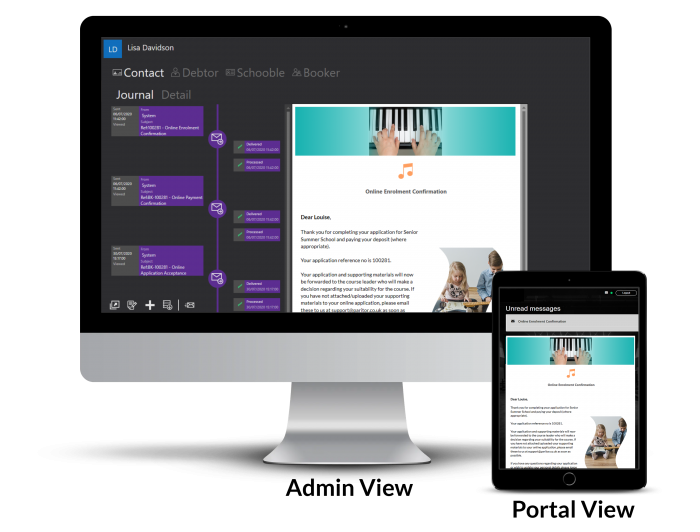
Build relationships with professional communications using your own design and save time by automating messages.
Clear Timeline
Communications via text or email, sent individually or to a group, Xperios keeps track of it all for you – even whether emails are opened.
Save time with technology
Save time by automatically updating teachers, schools, parents, and pupils; all changes to schedules are shared straightaway. A knowledge base of FAQs feeds an AI assistant for your customers to chat with, bypassing those all too frequent emails to you.
Putting Every Penny in Place
Feel secure about your financial future by improving payment control and reporting.
Instant Updates
Automatic invoices are generated when a student is offered a place and amendments are made based on lesson delivery. There’s no need to update manually, Xperios balances the books for you.
Simplify Payments
Teaching only starts once the payments have been arranged, preventing late or non-payments. Running after unpaid charges can leave you feeling out of breath. Xperios automatically manages monetary complications, such as expired cards and bounced payments whilst giving payers plenty of opportunities to make up missed payments.

Parents can command their own payment schedules with the freedom to interchange payment dates and vary the number of instalments (within the parameters you set). Give generous financial flexibility to payers within reasonable limits to keep them happy.
Forecast Finances
Predict finances using easily generated reports and forecast future income and expenditure. Produce handy data which can be effortlessly linked to accounting packages.
Read more about key tuition payment software features.
Pay for a Service Well Provided
Track and measure your teaching hours to keep lessons moving and staff satisfied.
Document Teaching Delivery
Manage pay for salaried, hourly paid, and self-employed staff by recording and overseeing the delivery of lessons, rehearsals, and performances. Ensure that regular teaching is rewarded accordingly and that staff operate effectively.
Trace non-delivery of lessons and additional teaching services. Follow any missed teaching due to PPA, CPD, and further allowances.

Calculate Contract Compliance
Quantify hourly-paid teachers’ wages based on delivery by measuring the number of contract hours agreed to against the number of contract hours committed to. Deftly determine contract fulfilment by measuring the number of recorded teaching hours.
Precise Payroll
Export data to the payroll system easily Produce any self-employed teacher’s attended hours and pay rate to reconcile against invoicing. Avoid complications by uploading the correct hours straight into the system.
Encapsulating Performance
Illustrate your performance with concise reports and identify opportunities to improve your service.
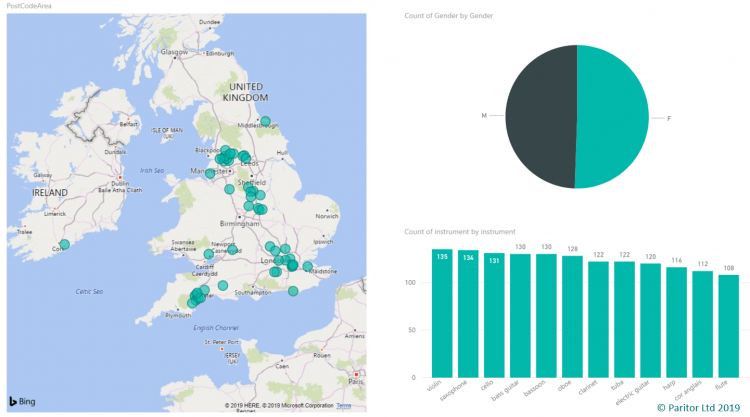
Keep Everyone Updated
Reduce your own admin time by giving stakeholders access to customisable digitized reports. File and manage reports in a compact and sharable format. If your stakeholders would prefer, they can be emailed the information with a few clicks.
Instantly inform pupils (or parents) on progression and improvement rates. Show off the effect of your expert services with charts and graphs to improve student retention rates.
Help and Support
We’re are here to help when needed, we’ve also packed our software out with all the information you need to run Xperios like an expert.
Xperios comes with an extensive user guide, a collection of training videos as part of the Paritor Academy, and a Knowledge Base. It’s not just about our support for you, Xperios also has built-in customer support functions for you to best support your customers.
Tickets
Track and monitor the support tickets from your customers, as well as the tickets raised by your service for the Paritor team. Our easy-to-use dashboard makes it easy to monitor your tickets, much easier than an endless inbox! So you can offer speedy support – and we can too.
Service dashboard
A clear visual dashboard helps you to oversee the success of your support service. Divide support issues into topics, record user ratings, and determine what are the biggest support issues within your service, so you can tackle them.
Stay Social
The Paritor News tab can be opened anywhere within your software from the left-hand side of the Xperios display. We’ve made connectivity and community networking easier than ever by interconnecting the latest news and social updates direct into your display.
Additional Features and Virtual Learning
Our software is packed with more clever tools than we can categorise. We’ve listed some of our rogue but highly important and handy features as well as our new virtual learning functionality in a little more detail.
Import your data in advance
There is no need to re-type an entire database to get Xperios operating. Simply import your old data into your new Xperios system and save hours. We will help you to securely transfer everything over and set up your Xperios software to suit your service’s needs.
Comfortably control your user access*
Set up system users with an access level suitable to their skill level and necessary for them to fulfil their role to the best of their ability. Control user Task Lists and assign module licenses to the users that need set functionalities.
Hello, bonjour, ciao, or guten tag?
Xperios is proudly available in a range of languages. We currently support English, Spanish, Castilian, French, German, Chinese, Danish, Dutch, Flemish, Finnish, Icelandic, Italian, Norwegian, Swedish, and Welsh. Set your language and culture to set up Xperios to your native or speaking language. You can also set your time zones and calendar to suit your selection.
Shareable digital resource library
As well as the digital resource library of our materials, Xperios offers a library for you to share your resources within your organisation or community. Upload materials to your virtual library and make them accessible to set audiences whether pupil groups, teaching staff, or administrators.
Built-in virtual conferencing*
Xperios comes with everything included to run your service, no matter the scale or speciality. Host classes and lessons using the virtual conferencing tool and keep your digital platforms streamlined and straightforward for users by having all operations and functionality accessible through the Paritor system. Why implement several passwords and logins for your team and customers when you can have one streamlined multi-operational solution?
*only available to Xperios Premium users.
