Welcome to the
Paritor Academy
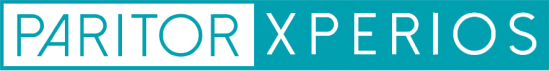
We’ve put together a list of interactive training modules to help you get started
Introductory Videos
This module will teach you how to setup Xperios for the first time.
This module will take you through the different displays within Xperios
This module will explain how your data is managed via the Paritor infrastructure.
Getting started
This module will show you how to set up your information, system, finance and communication preferences.
This module will take you through customising your online Portal settings.
This module will show you how to setup and change the culture of your business, as well as your language preferences.
This module will take you through your CRM settings.
This module will help you set up academic years, duration, leave reasons, register keys and task results.
This module will take you through setting up your Activity Sections.
This module will show you how to setup different Service Types.
This module will take you through how to setup your catalogue using Xperios.
This module will take you through setting up your Local Authorities, School Categories, School Types and Wards.
Organising Your Contacts
This module will teach you about the types of Contact within Xperios.
This module will take you through associating, editing and disassociating Schooble accounts.
This module will show you how to associative an individual with an organisation.
This module will show you how to use the Live Portal
This module will run you through how to grant users initial access to Xperios.
Managing Your Finances
This module shows you how to manage your finances with Xperios.
This module will teach you how to create a credit refund, post a refund request, post a manual receipt and post a return receipt.
This module will teach you how to change an invoice status, withdraw a pupil, write off an invoice, and put payment schedules on hold.
This module introduces how card payments and schedules are processed.
This module teaches how to post a credit adjustment to an invoice.
Scheduling Tuition
This module will teach you about the Live Portal.
This module will teach you how to view and communicate with your pupils.
This module will take you through how to set up and edit resources.
Analysing Data
This module will show you how to import your own data into the system.
This module will explain how grids work within Xperios.
This module will introduce you to setting up and running queries on your data within Xperios.
This module will teach you how to setup to generate and use your API keys, with Excel as an example.
Issue Management
This module will teach you how to set up your own QnA knowledge base.
This module will show you how to manage issues raised by your customers.
This module will teach you how to raise support requests.
Live Teacher
This module will teach you about the teacher area within the Live Portal.
This module will run you through how to manage your waiting list and teacher pay.
This module will run through My Schedules within the teaching section of the Live Portal.
Who Needs Training?
We recommend watching our training videos if you’re not familiar with the software, this will make sure that you learn the most efficient ways to get to where you need to be.
How complicated Xperios is depends on how complicated your tuition service is, the more things that you want the software to manage for you the more information and set-up that you’ll need to do. It’s worth the time-saving in the long run to make sure you’ve input all your data correctly. Want to learn more about all of the Xperios features?