Our Software
System Requirements
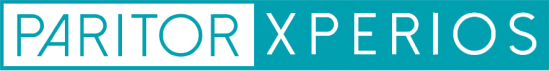
Minimum system requirements
Running our management software on a system that does not meet these requirements is not supported.
Processor type and speed
x64 (64-bit) compatible processor (Intel or AMD), minimum 1.8GHz.
Operating System
Windows 10*, .NET Framework 8.0.0**, and WebView2 runtime is required to run the software. Xperios is not currently supported on Mac OS.
Network
An active network connection is required upon initial startup and synchronisation. Offline working is supported but limited to read only mode.
Hard disk
Minimum 5GB. Customers with large databases should have at least 10GB of free disk space.
RAM
Minimum 4 GB RAM, recommended 8 GB RAM.
Graphics & Video
Minimum Recommended 1400 x 900 pixel resolution.
Browser
A modern browser - such as Chrome, Edge or Firefox, is required for the online Portal. iPad 14 OS or higher required.
*(minimum Windows 10 ver. 1903 May 2019). All required runtimes are included with the official Xperios distribution MSI.
** as of 1 May 2024. Currently .Net 6.0.3 is supported.
.Net Desktop Runtime 8.0.3 & WebView2
Xperios relies on your Windows devices being up-to-date. When the Xperios updater is run, it will automatically check to see if you have the correct .Net Framework and WebView2 installations. The link to download these requirements can be found below.
Whitelisting
As a Software-as-a-Service solution, Xperios connects you to your data via the web (HTTP/HTTPS – port 80 and 443), using Microsoft standard TLS encryption.
In some cases, your IT department may have restrictions in place to limit how much data you can receive to manage students. If this applies to you, contact your IT department and ask them to whitelist the following (Paritor-owned) IP addresses and grant read and write access (unless mentioned otherwise). If you are working on a network without restrictions (such as from home), you do not need to worry about this.
- 13.69.68.32
- 13.94.143.57
- 51.143.191.44
- https://paritor.blob.core.windows.net
- https://paritorcustomerprivate.blob.core.windows.net
- https://paritorcustomer.blob.core.windows.net
- https://schooblead.b2clogin.com (read access required)
- the domain paritormail.com
If you need assistance in doing any of the above, feel free to contact us and a member of the Paritor team will be happy to help.

Minimum School Management System Requirements
Running our management software on a system that does not meet these requirements is not supported.
Processor type & speed
A x86 (32-bit) or x64 (64-bit) compatible processor (by Intel or AMD), with a minimum of 1.8GHz (gigahertz).
Hard disk
Minimum 5GB. Customers with large databases should have at Minimum of 256GB Hard disk required. The software takes about 1GB of disk space, whilst databases vary in size.
Network
An active network connection is required upon initial startup and synchronisation. Offline working is supported but limited to read only mode.
Operating System
Windows 7 is the minimum Windows OS required to run the software. Not supported on Mac OS.
RAM
Minimum 2 GB RAM, recommended 4 GB RAM.
Graphics & Video
Minimum 1024 pixel x 768 pixel resolution.
Whitelisting
As a Software-as-a-Service solution, Ensemble connects you to your data via the web (HTTP/HTTPS – port 80 and 443), using a secure Microsoft standard TLS encryption.
In some cases, your IT department may have restrictions in place to limit how much data you can receive. If this applies to you, contact your IT department and ask them to whitelist the following (Paritor-owned) IP addresses. If you are working on a network without restrictions (such as from home), you do not need to worry about this.
13.69.68.32
13.94.143.57
52.232.127.196
51.143.191.44
The DNS Names are
paritormanagerv4-3.azurewebsites.net
paritorensemblev4-3.azurewebsites.net
paritorapiservicev26.azurewebsites.net
paritorapiconnector.azurewebsites.net
Alternatively, you can setup a whitelist using the following URL’s:
(Please note: these URL’s may change, whereas the IP addresses will stay the same. We, therefore, suggest that for whitelisting purposes you use the above IP addresses)
http://paritormanagerv4-2.azurewebsites.net
http://paritorensemblev4-2.azurewebsites.net
If you need assistance in doing this, feel free to contact us and a member of the Paritor team will be happy to help.
