Download the Latest Version of
Paritor Xperios
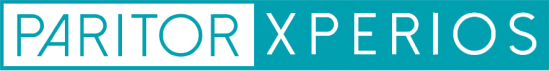
Admin tools designed with all of your specific requirements in mind
Are you ready to...
- Save time on your everyday administration tasks
- Make life easier for everyone in your organisation
- Ensure your data is GDPR compliant and kept securely
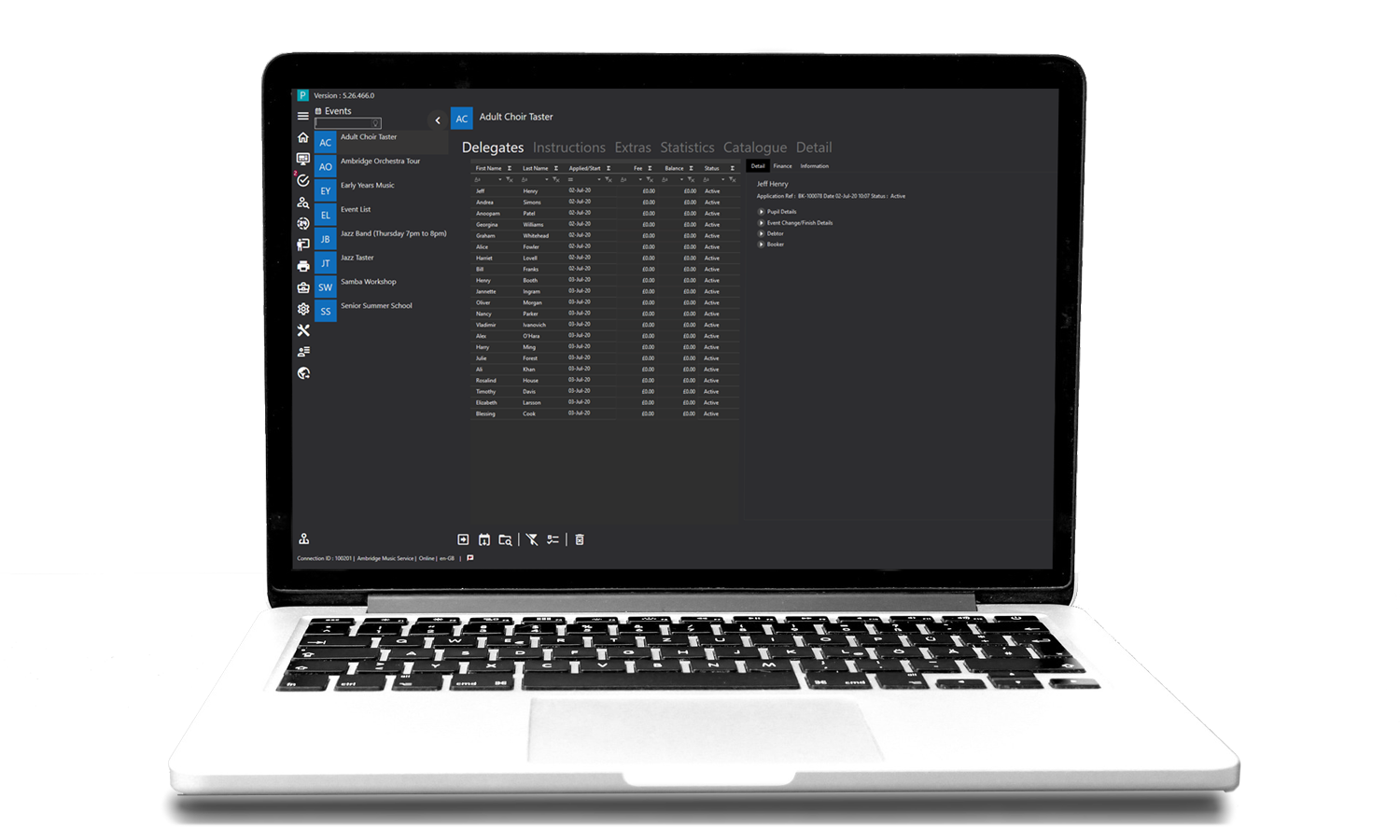
Need to know more technical information?
Our meticulously designed interface makes life easier and saves hours, time you can spend on building your business. For more information about what computer specification you need and the safety and security of our system use these links:
Getting Started
Most frequent questions and answers when setting up Xperios.
Xperios requires an operating system of Windows 10. The mobile apps for parents and teachers can be accessed online using the web, or via our iOS app.
Teachers can access information and can update attendance and lesson notes when offline via our app. Users can view information and generate reports offline, but they do need to be online to make changes to information.
Implementations can take as little as 3 or 4 weeks depending on the size of your organisation, data migration complexity and availability of your teams for providing data and training.
This is dependant on your tuition service using a modern business model which supports teacher controls, card payments, use of a CRM etc.
Our developers are always creating improvements to Xperios and responding to feedback from users to continually improve your experience. These updates will be applied automatically and will run in the background when you open the software.
Yes, the system has been developed to make this simple and we regularly integrate with online payment providers, central pupil databases and accounting packages for premium customers.
For more FAQs visit our page of Frequently Asked Questions.