
Are you tired of the mundane administrative tasks that come with running an educational institution or a music and performing arts organization? Well, get ready to revolutionize the way you communicate and manage your operations with Xperios, the next-generation tuition management and scheduling product from Paritor Ltd.
Xperios isn’t just another piece of software; it’s a comprehensive solution designed to make your life easier. One aspect that sets it apart is its robust email communication features. In this post, we’ll delve into the different ways you can add sender email addresses to Xperios, providing you with the flexibility and control you need to enhance your communication strategy. 📧
Setting the Foundation: The Details Tab
As you embarked on your Xperios journey, you will have started by entering your organization’s general email address in the System Configuration menu on the Details tab. This is where you store your essential business information, such as your address, contact numbers, and primary email. It forms the foundation for all your communications. Next head to the Comms tab where you can specify the default From and Reply To email addresses for all emails.
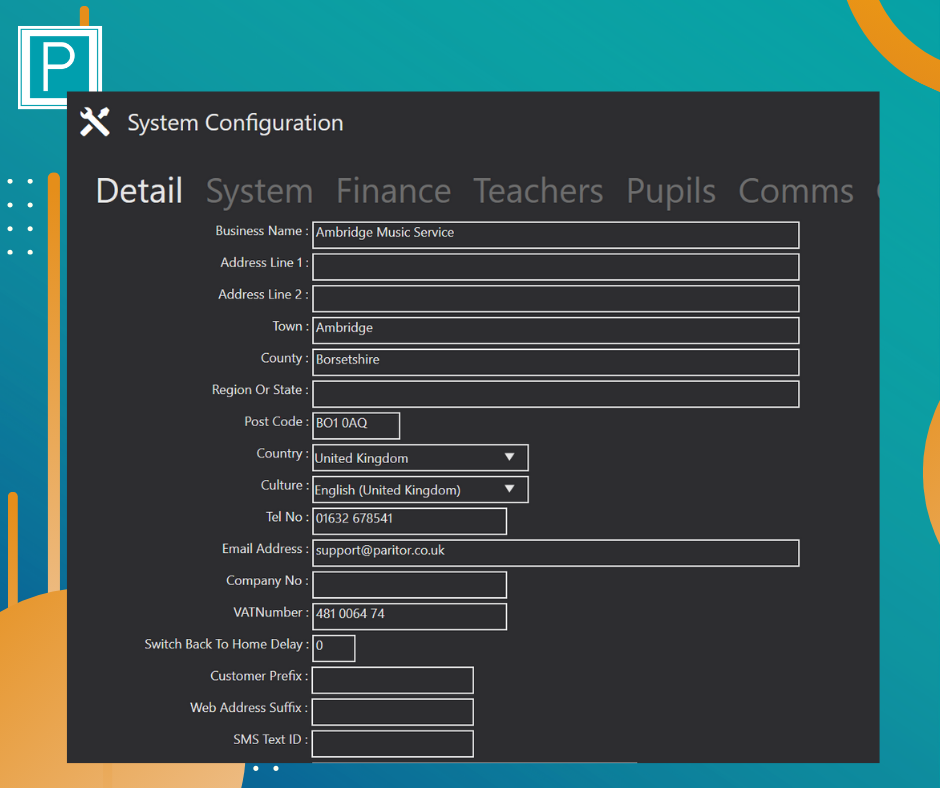
Communication Made Easy
Xperios comes equipped with a suite of automated emails, from pupil enrolments to upcoming payments and secure messages, the software saves you time and ensures a consistent workflow. Customer responses to these automated emails will be directed to the email address stored in the Details tab mentioned above, ensuring a seamless flow of communication.
Administrator's Choice: Adding the Personal Touch
For those moments when you need to further contact, Xperios allows administrators to email your customers directly. Users can choose the email address they send from. Each administrator’s email address is recorded in their User record on the Detail tab. Any emails they send will naturally come from this specified address.
To add a personal touch, the Signature tab under their Users role enables users to maintain a consistent email signature across all customer touch-points.
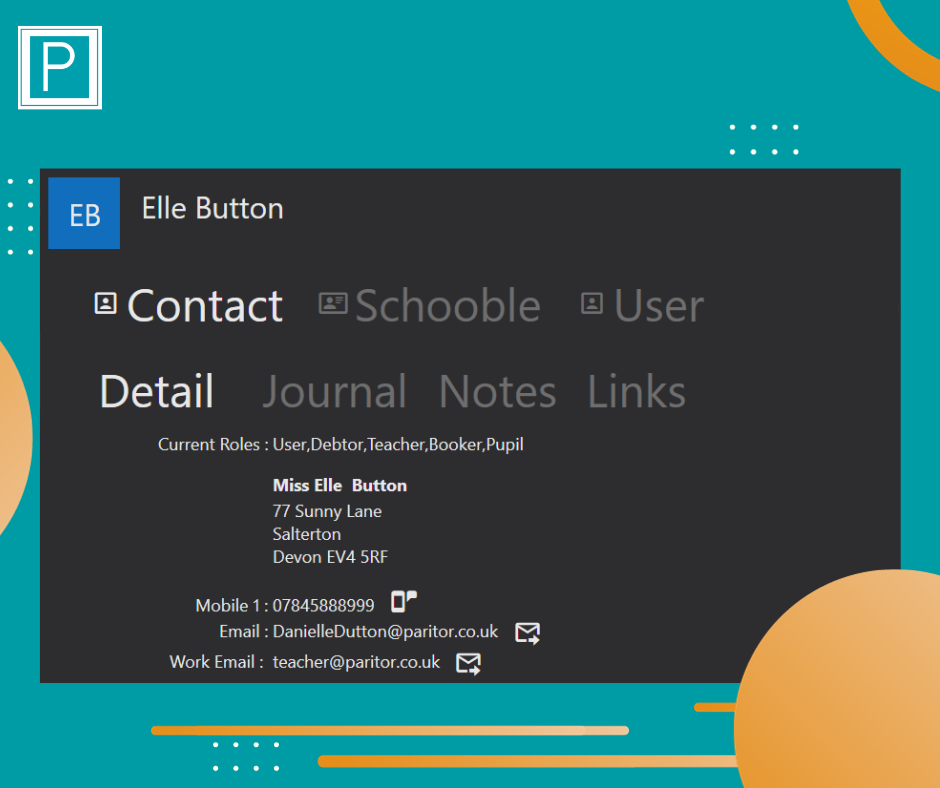
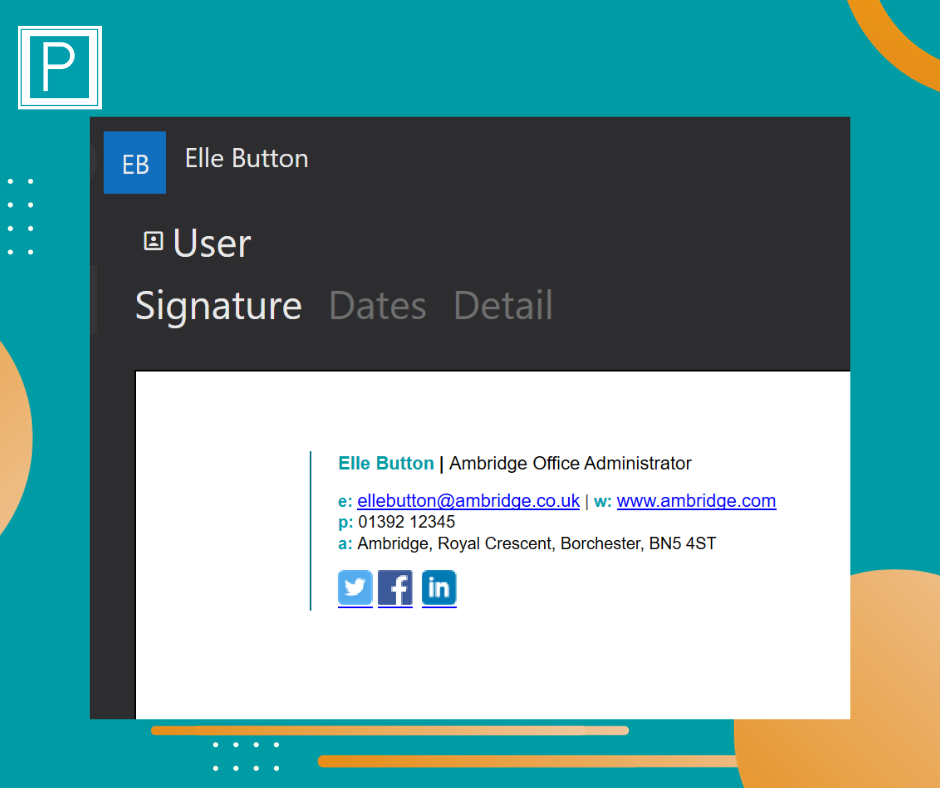
For added convenience, the system can default to the general
email address for all admin emails. A simple toggle in the Comms tab of the
System Configuration menu makes this possible.
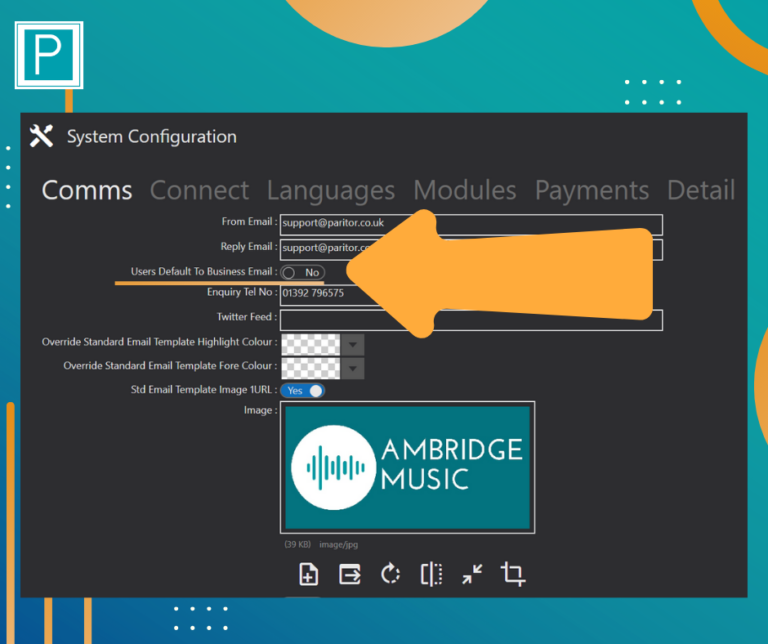
Unlimited Possibilities: Managing Multiple Email Addresses 🌐
Xperios understands the importance of diversity in communication. If your organization boasts multiple email addresses for different departments or areas, fear not. Record these addresses in the User record and grant administrators the freedom to choose from a list when sending out communications.
To add these additional email addresses, simply access the User record. Click on the User tab and go into Edit mode. Next, enter the relevant emails in the Additional Email fields.
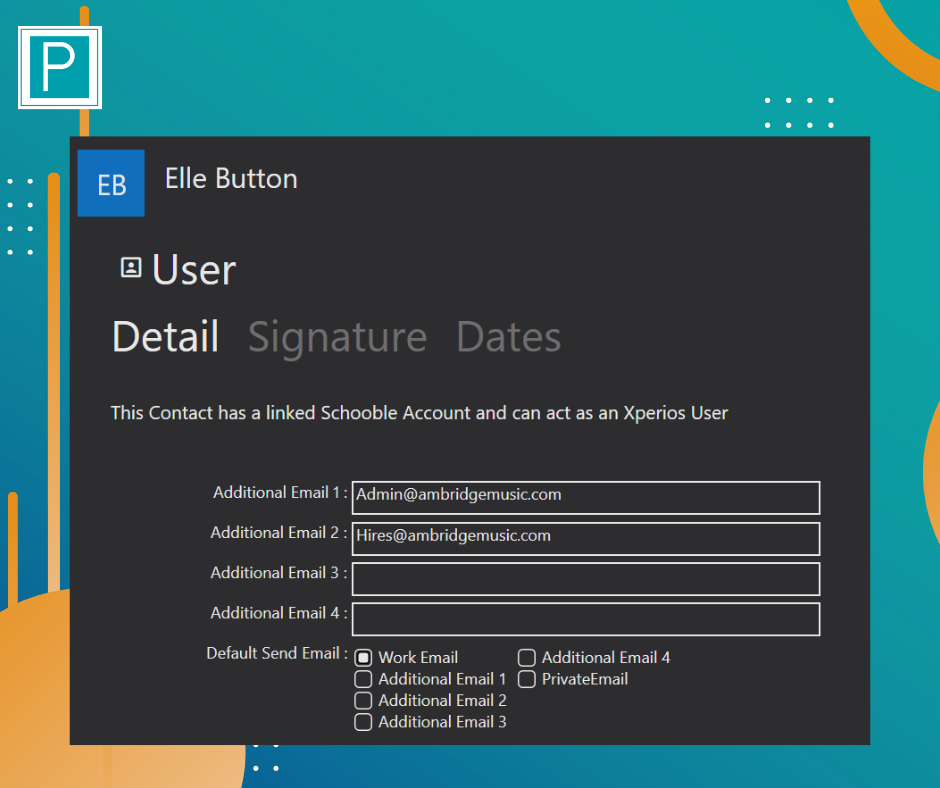
When creating an email, use the Show/Hide Sender icon. Users can then click on the From icon and select the desired email address from the drop-down menu.
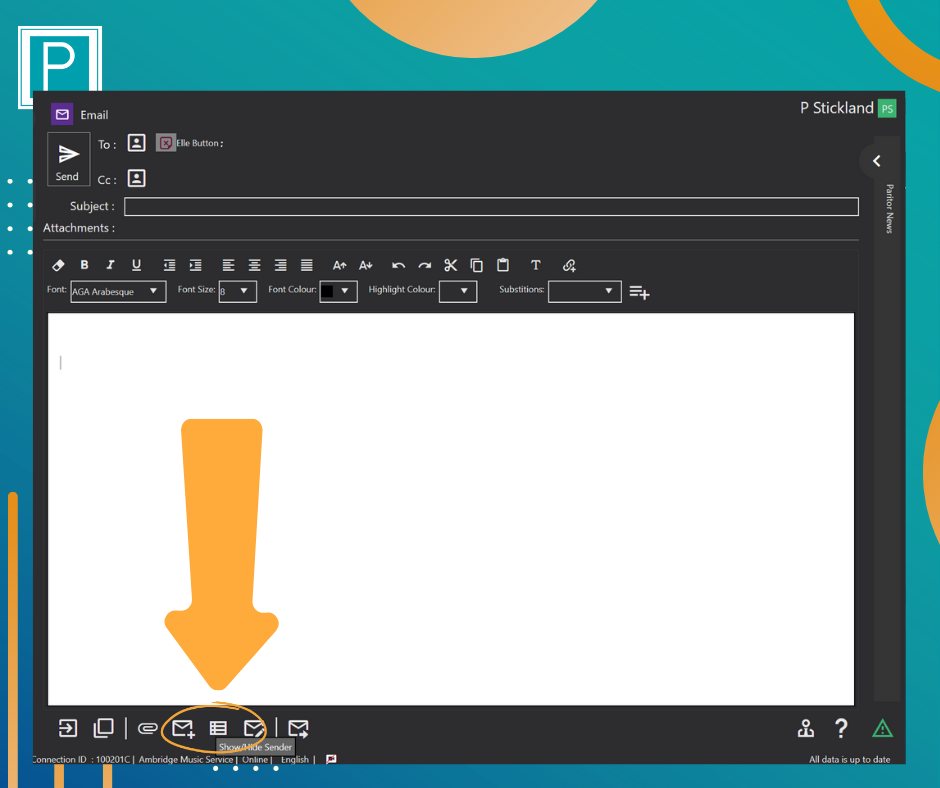
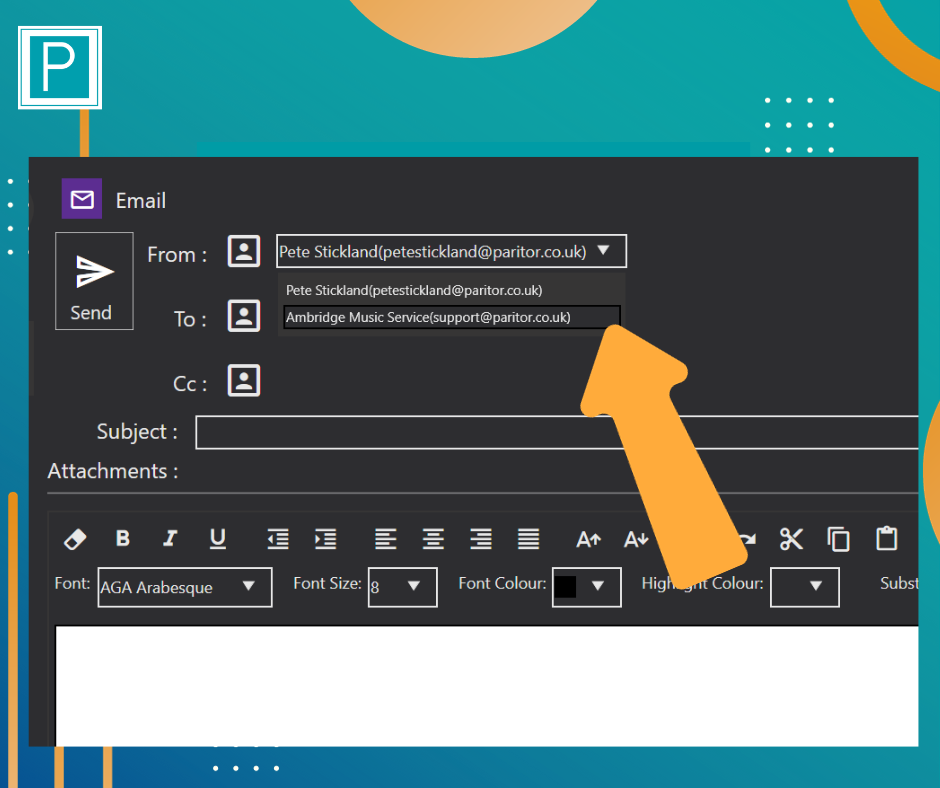
The Xperios Advantage: Benefits of Emailing with Confidence ✨
Using Xperios to send emails offers more than just convenience. Your database transforms into an effective CRM, securely storing all necessary details. The software’s audit log on the recipient’s Journal tab captures every email sent, providing a comprehensive record of when it was sent, received, opened, and if any links were clicked.
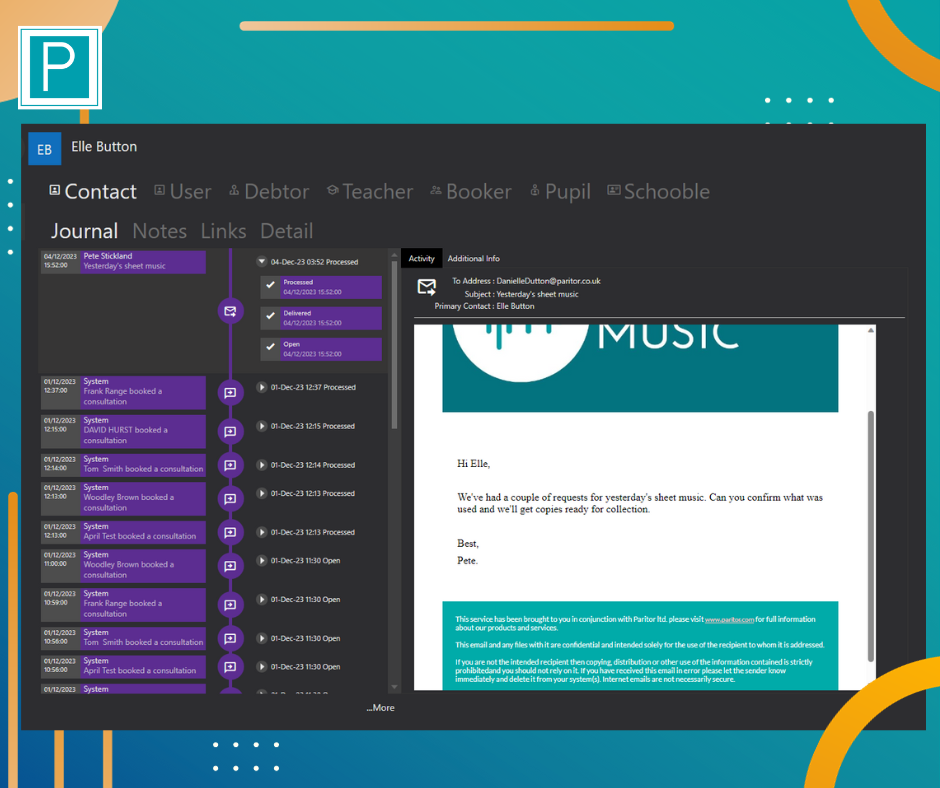
Consistency is Key: Ensuring Uniformity
By adopting these practices, your organization can maintain a professional, consistent, and relevant email system. This not only enhances your brand image but also prevents confusion and missed messages. Having a clear and reliable email system is crucial for effective communication and streamlined operations.
In conclusion, Xperios is not just a software; it’s a game-changer for educational institutions and organizations in the music and performing arts sector. It empowers administrators to take control of their communication strategy, ensuring that every email reflects the professionalism and excellence that define your organization.
Ready to elevate your communication game? Embrace Xperios and experience the difference. 🌟