Ensemble to Xperios
Upgrade Help
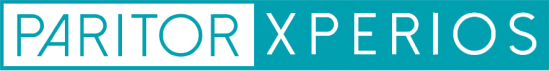
We’ve created a web page for IT departments to aid your transition from Ensemble to Xperios. Please bookmark this page as it will be updated frequently.
Installing Xperios for your users
Xperios can be downloaded and distributed as an MSI by clicking here.
For technical users who wish to deploy using SCCM, silent installations are supported using this MSI.
Data Hosting, Payments and System Requirements
Data Requirements
Find information, such as cloud architecture diagrams, from our data hosting and compliance page.
Click Here for a detailed summary of our Data Requirements Compliance.
Payment Integrations
Integrate payments within Xperios. You must be a WorldPay Online, SagePay or Civica (Icon/Paylink) customer.
Alternatively, let us manage your payments and go hassle free with SchooblePay.
System Requirements
Click here to find out any PC system requirements users within your service will need to adhere to.
If your service operates a firewall, you can find whitelisting IP addresses here.
Changes to the way you send emails using Xperios
All Xperios customers wishing to send emails from the system will be required to use Paritor’s mail provider (SendGrid). This is a secure system, and no sensitive information is sent via email. We instead notify a user that they have a new message in their portal account, which they access online via a secure Microsoft B2C Active Directory sign in.
There is the option for music service customers to authenticate their domain with our SendGrid account, and with the addition of a few DNS records, music services will be able to send from their own mail domain whilst using Xperios’ built-in mailing system. (e.g., sending an email from within Xperios that comes from the email address [email protected]).